Quick Summary Wondering how to find out your Telkom number? Remember, you can also save your phone number in your phone’s address book for easy reference. Simply send an SMS to yourself with your phone number and save it as a contact.
In today’s fast-paced world of telecommunications, having reliable communication services is essential for staying connected. Telkom, South Africa’s leading telecommunications company, plays a crucial role in providing millions of users with vital communication solutions. One common question that Telkom users often ask is, “How can I find out my Telkom number?” This guide aims to address this query by emphasizing the significance of knowing your Telkom number and presenting various methods to retrieve it.

Understanding your Telkom number is more than just a means of identification; it serves as a key to seamless communication, improved customer service interactions, and hassle-free service subscriptions. By knowing your Telkom number, you can easily manage your account, troubleshoot any issues efficiently, and receive personalized assistance from customer support agents. Additionally, having your Telkom number readily available enables you to swiftly sign up for new services or make changes to your existing ones without any delays.

If you’re looking to find out your Telkom mobile number, there are a few simple methods you can use:
- On Your Phone Screen:
- After inserting your Telkom SIM card into your phone, your phone number is usually displayed on the screen.
- You can also try the following USSD codes directly on your phone:
- Dial *1# and select “My Telkom Number” from the menu that appears. Your phone number will be displayed on the screen shortly after.
- Alternatively, dial *130# and select “My Number” to view your Telkom number.
- Another option is to dial *422# and select “My Telkom Number” to retrieve your phone number.
- Using the Telkom Mobile App:
- If you prefer a digital method, you can download the Telkom app from your phone’s app store.
- Log in to the app using your Telkom phone number and password.
- Navigate to “My profile” and select “My details.” Your phone number will be displayed on the screen.
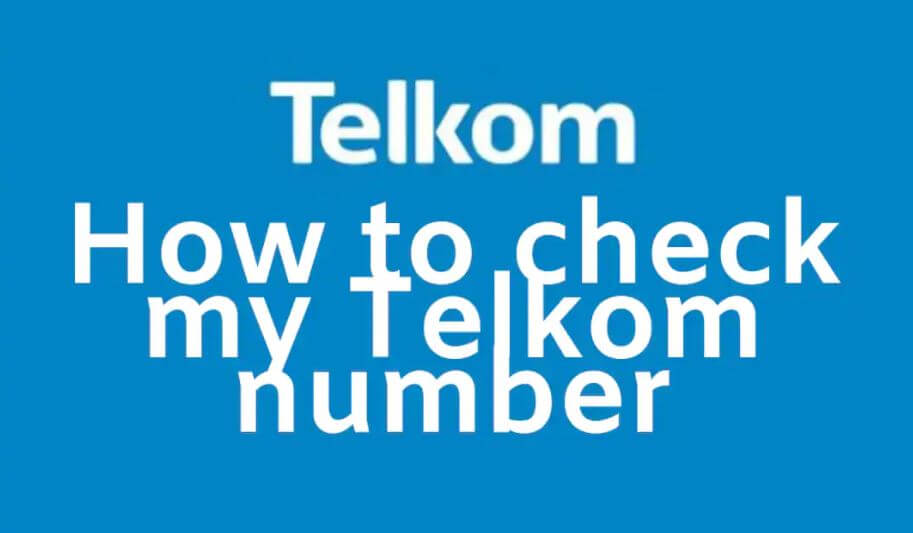
Remember, you can also save your phone number in your phone’s address book for easy reference. Simply send an SMS to yourself with your phone number and save it as a contact.
We are passionate storytellers and content creators With a creative flair and a deep appreciation for the art of storytelling, We dedicated our time into sharing interesting TV series full stories, intriguing teasers, and daily updates.
Thank you for reading throughout the article, we appreciate your support and valuable time, you are a champion
If you could leave a comment and share the post with as many people as you feel comfortable doing so, it would be greatly appreciated
Stay Updated and Connected on SSiTV – Follow us and Don’t forget to like our page for more of the content



